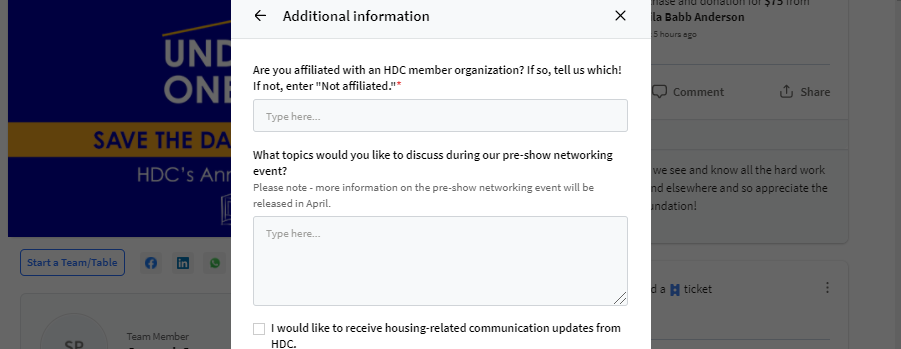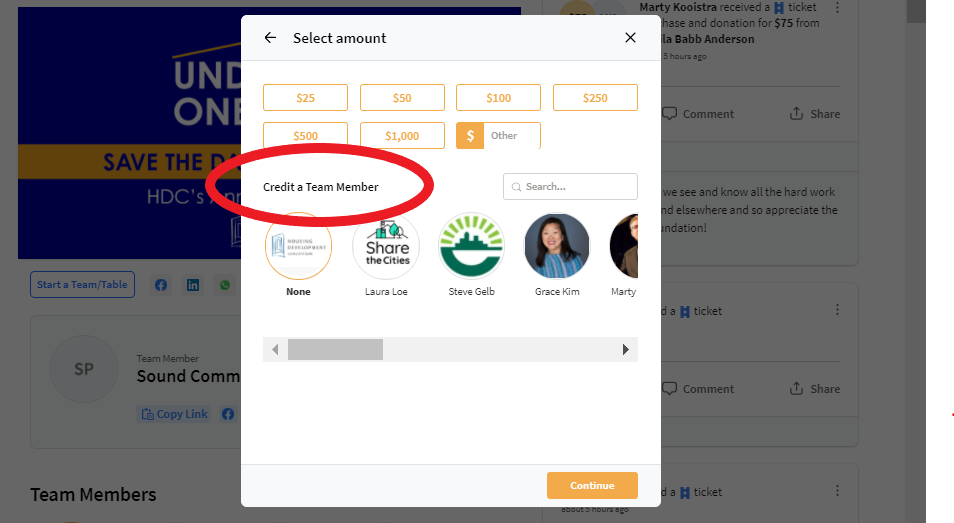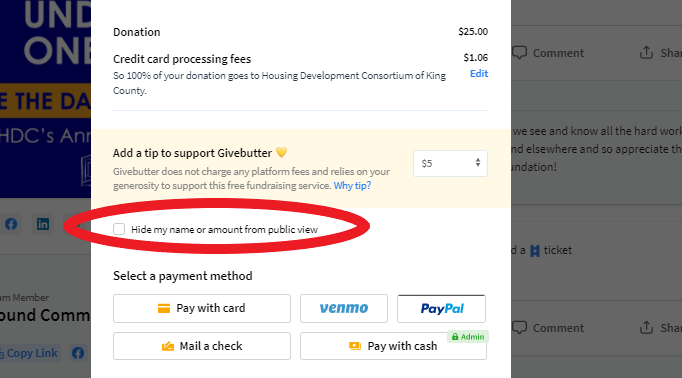FAQ: Under One Roof Registration + Tables
⇒ Do I need a ticket?
⇒ How many tickets can I register for?
⇒ How do I register?
⇒ How do I register at the team/table of my organization/friend?
⇒ How do I start a team/table for my organization or myself?
⇒ Can I add people to my team/table?
⇒ Why am I asked to indicate who I am affiliated with if I am registering from my table registration page?
⇒ Do I have to donate to register?
⇒ How do I start a team/table for my organization or myself?
Do I need a ticket?
There are no-cost tickets available to anyone interested in attending. Registration ensures that you will receive the links and notifications that will assist you with logging in to the event. Registration is now open at givebutter.com/hdc.
How many tickets can I register for?
There is no limit to the number of tickets you can register for, but each registration requires a unique name and email address. Someone in your organization can register for tickets for others, as long as they have their name and email address. You can register 1-10 people per registration transaction. If you want to register 25 people you will have three registration transactions. You first transaction will register 1-10, your second will register 11-20, and your third would register 21-25, etc.
How do I register?
Go to givebutter.com/hdc and click the “Register/Donate” button.
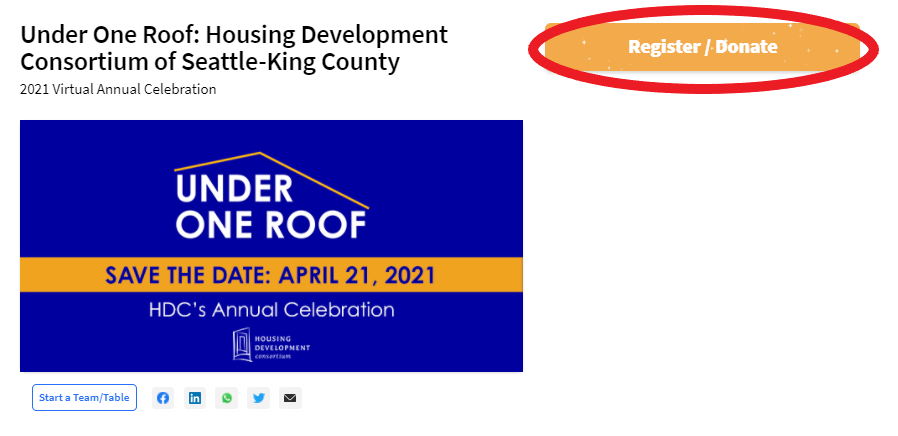
How do I register at the team/table of my organization/friend?
To be a supporter of a particular team/table please go to https://givebutter.com/hdc and click on the icon for the team/table you want to join. You will then be directed to the registration page for that team/table and click on the “Register/Donate” button. Now you are a “supporter” of that table and any donation you make will be added into the team/table total.
How do I start a team/table for my organization or myself?
It’s a great idea to have a table! Once you are on the registration page there will be a large “Under One Roof” logo. There is a “Start a Team/Table” button at the lower left corner of the logo. You can name your table after your organization, or yourself, and upload a logo or a photo of yourself.
Can I add people to my team/table?
In order for your guests/colleagues to show up as supporters of your team/table, they will need to click on your table icon and register through your table’s registration page. If they go through the general registration process, rather than your table page, they will not show up as a supporter at your table. You can send your guests/colleagues a link that goes directly to your table’s registration page. There is a blue “Copy Link” button to the right of your team/table logo box on your team registration page.
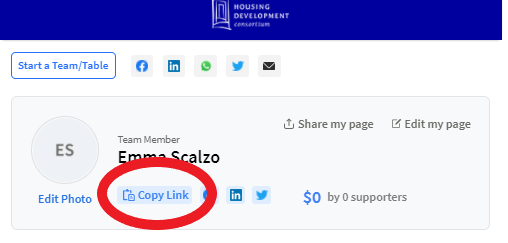
Why am I asked to indicate who I am affiliated with if I am registering from my table registration page?
We’re just asking “Are you affiliated with an HDC member organization?” during both the general and table registration processes to help us keep everything organized for our tracking purposes.
Do I have to donate to register?
No, you do not have to donate to register. You will have the opportunity to do so at registration, but there will be many opportunities to donate at later times, so please do not feel obligated to do so during registration.
How do I make sure my donation is credited to a team/table?
When you make a donation, you are asked if you want to “Credit a Team Member”. At that point all of the Team/Table icons are on the screen. When you select the icon for your team your donation will show up in their total.
Do I need to advertise my name and donation amount?
No, you do not. On the “Final Details” page you can choose “Hide my name or account from public view” and indicate if you want just your name hidden, just your amount, or both.